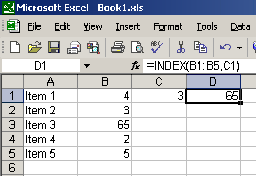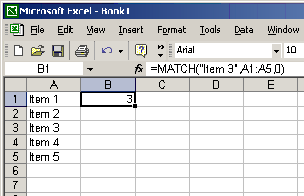
A cell can contain a number or string, but it can also contain a formula. Formulas are equations, and start with the '=' sign. A simple formula could be "=10+2/6".
References appear in formulas. They point to a cell or a range of cells. The reference is the column letter followed by the row number, like 'A2', 'C5', or 'D4'. You can use them in formulas to make one cell a calculation based on the contents of another cell, like '=A2+B2'.
A Range is a rectangle of cells in the spreadsheet. The ranges we have been using have only been one column wide or one row high. In excel, a Range is defined by two references separated by a colon character, like 'A2:A8', which references cells A2, A3, A4, A5, A6, A7, and A8.
Many functions that can be used in formulas are built into Excel. Here are some of the important ones we know about in class.
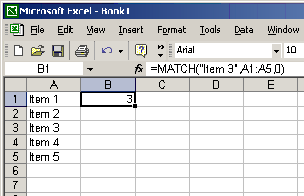
MATCH() is used along with INDEX() to lookup things across columns. Note that there is a LOOKUP() function that does this in one shot, but it requires the lookup list to be alphabetical.